Brother Philippines launches A3 Inkjet Printer Series
A couple of days ago, I got the chance to try out one of the better ink jet printers of all time. Brother has been known to advance the printing technology today, with their printers making things easier and more efficient through connectivity, reliability, innovation and cost-effectiveness. Brother Printers has been known to listen to its consumers on what they want and for this latest release, they definitely raised the bar on Ink Jet Printers with Brother’s newest A3 Inkjet Printer Series for businesses and home-office users with high print volumes.

This new series features an Inkjet Printer HL-T4000DW and Multi-Function Centre, MFC T4500DW. Performance and enhanced features for this new inkjet printer series include:
A Superior Cost Efficiency with a lower cost-per-page due to their Refill Tank System inkjet printers which come with ultra-high-yield ink refill bottles, enabling you to print up to 6,500 pages in black and 5,000 pages in color. It is also quick and mess-free when it comes to refills with the embedded, front-access tank, and you can monitor individual ink levels through the transparent ink tank cover.
It also has an automatic 2-sided printing feature, gives out a professional print quality with an outstanding resolution of 1,200 x 4,800 dpi and you can print detailed floor plans, blueprints, site images and other materials in-house on a wide variety of paper types and sizes up to A3!
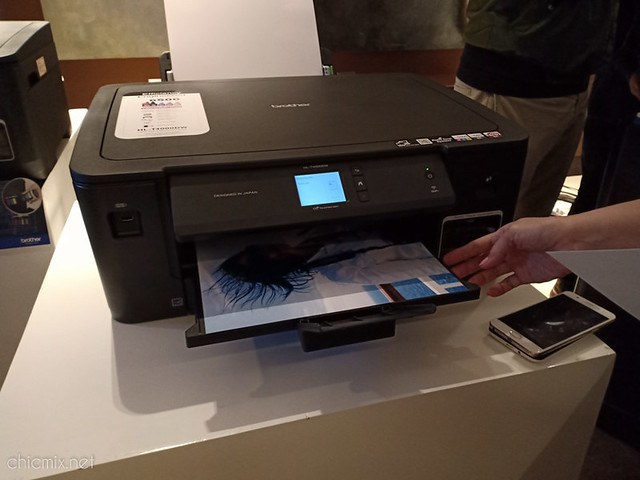
We got to see first hand these photos printed in an A3 sized paper and they really are high quality!

Another feature of these latest printers from Brother, specifically the Multi-Function Centre, MFC T4500DW is its Multi-page scan, copy & fax capabilities wherein you can perform multi-page scan and copy and fax jobs without having to insert the pages individually. This is due to their 50 sheets Automatic Document Feeder. It also has a user-friendly navigation which allows you to access features and functions with the large 2.7” LCD touchscreen and full-sized keypad.

Also, as with other Brother Printers, you don't need to be connected to a laptop or computer to print as you can easily share your printer among the entire office workgroup using the built-in wireless and network connectivity, or via the Brother Mobile App iPrint&Scan, AirPrint, Mopria® and Google Cloud Print.

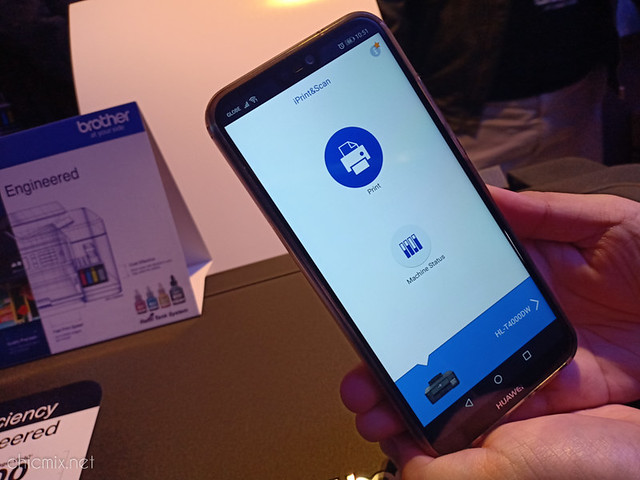
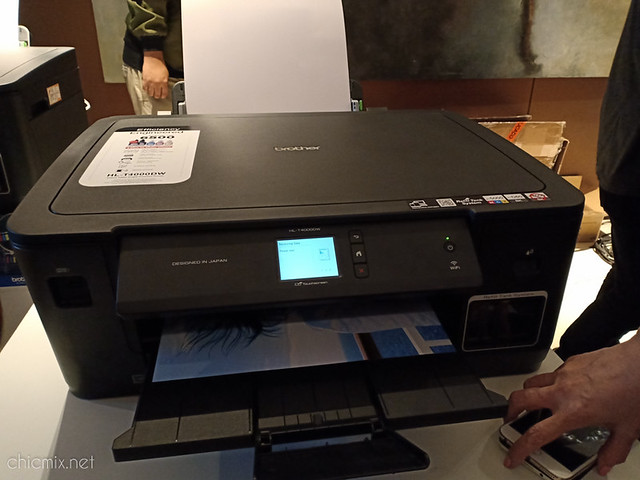
HL-T4000DW
RSP: P29,990.00
Availability: already available

MFC-T4500DW
RSP: P39,950.00
Availability: already available
The HL-T4000DW and MFC-T4500DW are both available in Authorized Retail Stores nationwide. For more information, visit http://www.brother.com.ph/
All prices are inclusive of the prevailing taxes and include a 2-year extended warranty. These machines are supported by the Brother Customer Service Centers.

Log on to http://www.brother.com.ph/en/support/vendors for the list of authorized stores and service centers and http://www.brother.com.ph/en/contents/OnlineWarranty for warranty support. Customers may also send Brother Philippines an email at helpdesk@brother.com.ph for other product inquiries or concerns.
About Brother Philippines
Brother Philippines is a sales subsidiary of the Brother Group. Established in Japan in 1908, the Brother Group delivers products and services to customers all over the world, with manufacturing and sales facilities in 44 countries and regions. Brother Philippines offers products and services with Brother expertise in a wide range of fields such as printing and solutions, home and embroidery sewing machines, labelers, and scanners. Since its establishment in the Philippines in the year 2000, Brother has been placing its customers first everywhere, every time, and has been providing them with superior value with high quality products and services. Brother also prides itself with its sustainable business practices, taking responsibility, acting respectfully, and making a positive difference through Brother Earth. To learn more about the brand and its products, visit the Brother Philippines website at www.brother.com.ph, like its Facebook page (Facebook.com/BROTHERatyourside), and follow it on Twitter (@BROTHERPhils) and Instagram (@BrotherPhils).

This new series features an Inkjet Printer HL-T4000DW and Multi-Function Centre, MFC T4500DW. Performance and enhanced features for this new inkjet printer series include:
A Superior Cost Efficiency with a lower cost-per-page due to their Refill Tank System inkjet printers which come with ultra-high-yield ink refill bottles, enabling you to print up to 6,500 pages in black and 5,000 pages in color. It is also quick and mess-free when it comes to refills with the embedded, front-access tank, and you can monitor individual ink levels through the transparent ink tank cover.
It also has an automatic 2-sided printing feature, gives out a professional print quality with an outstanding resolution of 1,200 x 4,800 dpi and you can print detailed floor plans, blueprints, site images and other materials in-house on a wide variety of paper types and sizes up to A3!
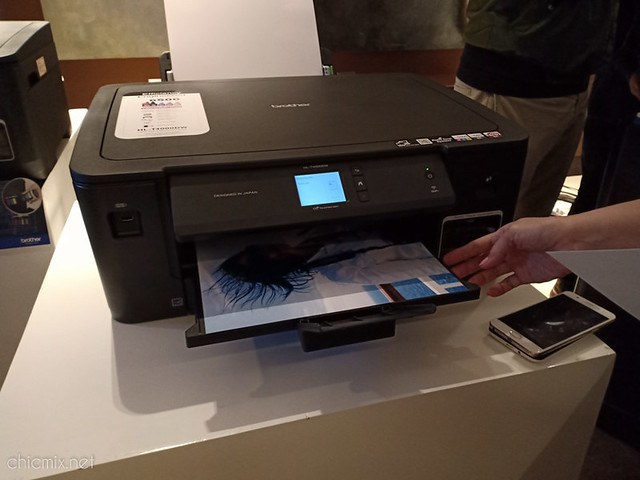
We got to see first hand these photos printed in an A3 sized paper and they really are high quality!

Another feature of these latest printers from Brother, specifically the Multi-Function Centre, MFC T4500DW is its Multi-page scan, copy & fax capabilities wherein you can perform multi-page scan and copy and fax jobs without having to insert the pages individually. This is due to their 50 sheets Automatic Document Feeder. It also has a user-friendly navigation which allows you to access features and functions with the large 2.7” LCD touchscreen and full-sized keypad.

Also, as with other Brother Printers, you don't need to be connected to a laptop or computer to print as you can easily share your printer among the entire office workgroup using the built-in wireless and network connectivity, or via the Brother Mobile App iPrint&Scan, AirPrint, Mopria® and Google Cloud Print.

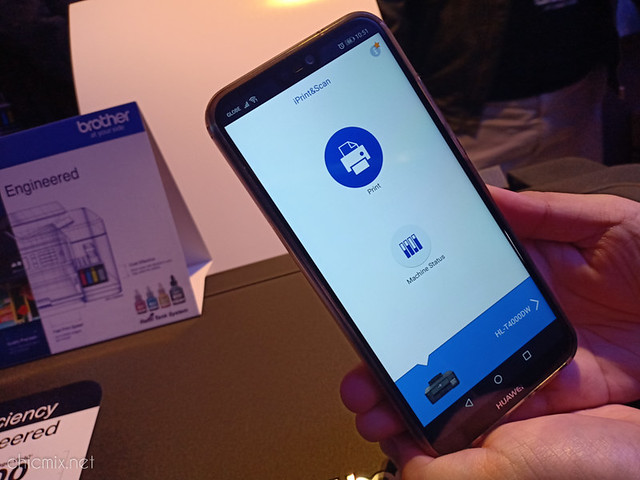
Advanced Device ManagementFull Specs and Price:
- Restrict access to your printers –Assign authorized users or groups with access to specific functions such as color printing, setting page limits, scanning features and more with the Secure Function Lock
- Integrate easily into your IT Security Infrastructure –Manage printer access and login authentication through a central management system with Active Directory and User Authentication
- Conveniently monitor via fleet management software – BRAdmin Light is an enterprise-level device management solution that allows you to manage a fleet of network-connected machines from one centralized location
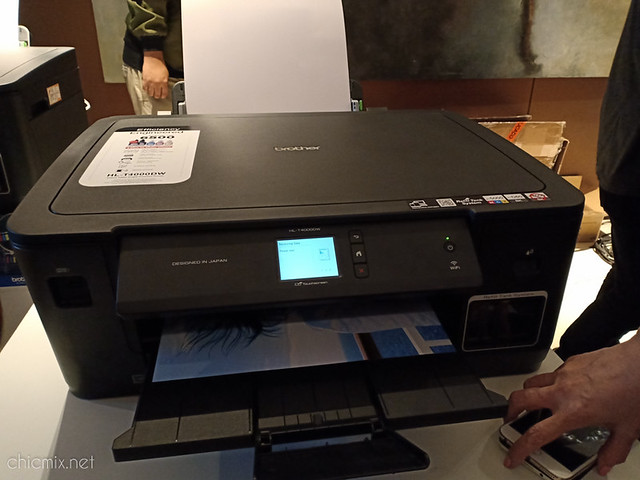
HL-T4000DW
RSP: P29,990.00
Availability: already available
- Refill Tank System
- Automatic 2-sided print
- Up to 22/20 ipm print speed3
- Up to 5.5 sec (Mono) / 6 sec (Colour) first print-out time4
- Up to 1,200 x 4,800 dpi print quality
- 2.7" colour LCD touchscreen
- 250 sheets standard paper tray
- 100 sheets multi-purpose paper tray
- Ultra high yield ink bottles of up to 6,500 pages (mono) / 5,000 pages (colour)
- Wireless and network connectivity
- Brother iPrint&Scan, Apple AirPrint, Mopria, Google Cloud Print
- USB Direct Printing

MFC-T4500DW
RSP: P39,950.00
Availability: already available
- Refill Tank System
- Scan, copy, fax and automatic 2-sided print
- Up to 22/20 ipm print speed3
- Up to 5.5 sec (Mono) / 6 sec (Colour) first print-out time4
- Up to 1,200 x 4,800 dpi print quality
- 2.7" colour LCD touchscreen and full keypad
- 250 sheets standard paper tray
- 100 sheets multi-purpose paper tray
- Ultra high yield ink bottles of up to 6,500 pages (mono) / 5,000 pages (colour)
- Wireless and network connectivity
- Brother iPrint&Scan, Apple AirPrint, Mopria, Google Cloud Print
- USB Direct Printing
The HL-T4000DW and MFC-T4500DW are both available in Authorized Retail Stores nationwide. For more information, visit http://www.brother.com.ph/
All prices are inclusive of the prevailing taxes and include a 2-year extended warranty. These machines are supported by the Brother Customer Service Centers.

Log on to http://www.brother.com.ph/en/support/vendors for the list of authorized stores and service centers and http://www.brother.com.ph/en/contents/OnlineWarranty for warranty support. Customers may also send Brother Philippines an email at helpdesk@brother.com.ph for other product inquiries or concerns.
About Brother Philippines
Brother Philippines is a sales subsidiary of the Brother Group. Established in Japan in 1908, the Brother Group delivers products and services to customers all over the world, with manufacturing and sales facilities in 44 countries and regions. Brother Philippines offers products and services with Brother expertise in a wide range of fields such as printing and solutions, home and embroidery sewing machines, labelers, and scanners. Since its establishment in the Philippines in the year 2000, Brother has been placing its customers first everywhere, every time, and has been providing them with superior value with high quality products and services. Brother also prides itself with its sustainable business practices, taking responsibility, acting respectfully, and making a positive difference through Brother Earth. To learn more about the brand and its products, visit the Brother Philippines website at www.brother.com.ph, like its Facebook page (Facebook.com/BROTHERatyourside), and follow it on Twitter (@BROTHERPhils) and Instagram (@BrotherPhils).



.jpg)

No comments