Here's How Lenovo Edvision Helped us Get Through Pandemic Blues and Boredom
 2020 is the year where we go hard on being connected through technology.Unfortuantely doing things in a repetitive pace without interaction can be a bit draining, especially for kids. Which is why interactive learning options are definitely handy for us right now. Lenovo Edvision's page has really helped me spark some ideas for this goal.
2020 is the year where we go hard on being connected through technology.Unfortuantely doing things in a repetitive pace without interaction can be a bit draining, especially for kids. Which is why interactive learning options are definitely handy for us right now. Lenovo Edvision's page has really helped me spark some ideas for this goal.
Edvision, in partnership with Microsoft got me hooked with their activities for us at home. Another advantage is I got updated on their current projects that can help this online learning experience be more interactive even while inside the house. This is where Microsoft Sway and Minecraft Education edition comes in handy.

On creating interactive stories with Microsoft Sway
What I have noticed with online classes is that if not for artsy projects, things can get a little too bookish. I love that Microsoft has introduced this easy to use online app that can create interactive newsletters or presentations that we can use to make lessons better.
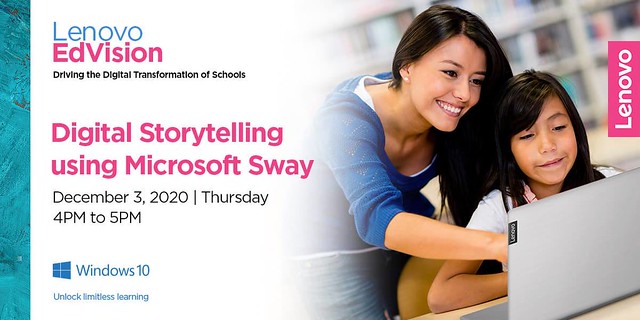
From the Lenovo Edvision webinar, Microsoft Sway is a lightweight, cloud-only, story-telling application that is easier to use than PowerPoint. You can use it on your phone as well! But the uses of Sway doesn't stop there.
See, the thing is if we let our kids do their own research and help them create a streamline of what they have learned, they ultimately can:
- be proud of their work and show it off
- retain what they have learned from their class better.
This is what I usually did when I was in school. I write and draw illustrations of the summary of things that I have learned for that week. With Sway's easy to use templates and designs, I can let my kids create their own summaries in a more visual manner.
Add in them doing this along with experiencing Stem at Home projects that pertain to their current lessons, they have ultimately retained more from their lessons, and I am assured that even if they are sometimes bored in their online classes, they are refreshed from their lessons by doing their own "Storyboard" or newsletter.
Of course, I believe that teachers will benefit from this mobile app too! If teachers use Sway, but they don't know where to start, well, you can just type in the topic you need and Sway will produce the outline of a presentation for you. This includes definitions, uses, areas to cover, suggested linked topics, images, and more. Everything is from Wikipedia data and gives full links back to the pages it uses.
So then you have all the research done and all you have to do is to fact check and then use the templates to make your presentation or storyboard.

Game Based Learning with Minecraft Educaiton Edition
My daughter's pedia has told me to check on alternate learning solutions for her, even before the pandemic hit. It's because a normal school setting will not suffice for her needs. One of them is doing Game-based learning. This is a teaching method that balances educational materials with the strategies, rules, and social aspects of playing a game.
In class, our own teachers did this with us divided into teams, with the one who can answer something correctly and fast can get points and win.
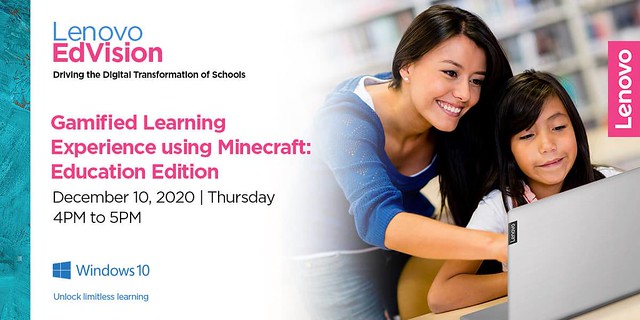
For our kids generation though, they can use Minecraft to do Game Based Learning.
Through the Minecraft Education edition, students can collaborate within the same world without a separate server setup. Teachers (or parents) can create a non-player character (NPC), which they can use as a virtual teaching presence to answer questions, add information, and provide instructions. There's also the camera and portfolio option in Minecraft Education, which teachers can collect evidence of learning and track progress within the game. You can also use chalkboards in the game, which can state learning goals, instructions, answers, and much more.
If you want to give kids quality time while learning, you can play Minecraft with them. Lenovo Edvision and Microsoft shows that the possibilities are endless with this!
Lenovo Edvision is definitely a parent or teacher's ultimate partner for giving our children a different learning experience while effectively adapting to this new normal.

To know more about Lenovo Edvision, or if you want to see what other fun and educaitonal activities you can do with the kids while at home, then scroll down their FB page and give them a like too!
Lenovo Edvision FB Page: https://www.facebook.com/LenovoEdvision/
Microsoft Educator Center main page: https://education.microsoft.com/en-us

.jpg)

i have not tried these yet but very interesting po. mas magiging fun ang learning at iwas boredom.
ReplyDelete